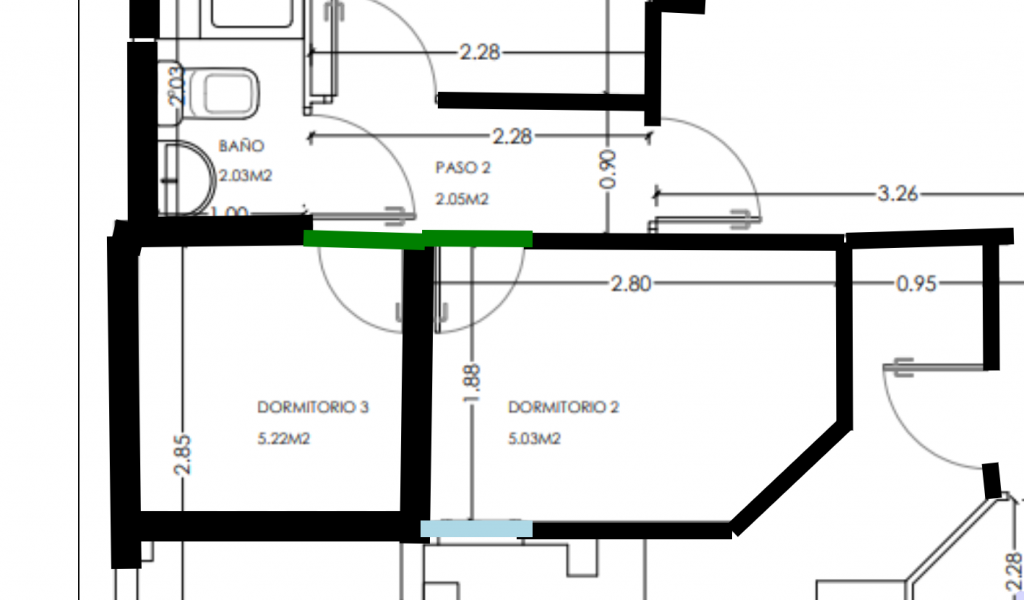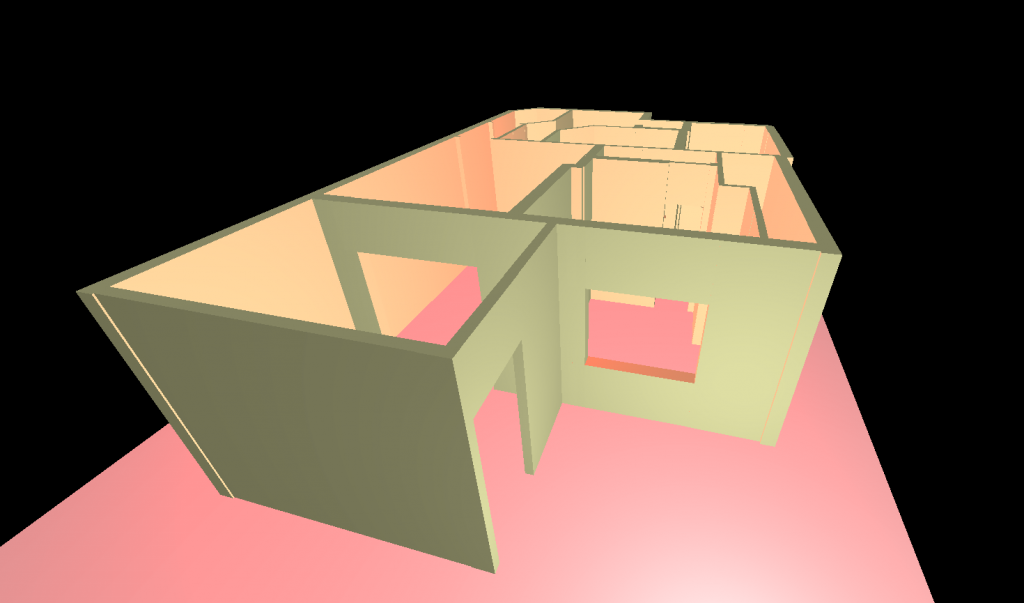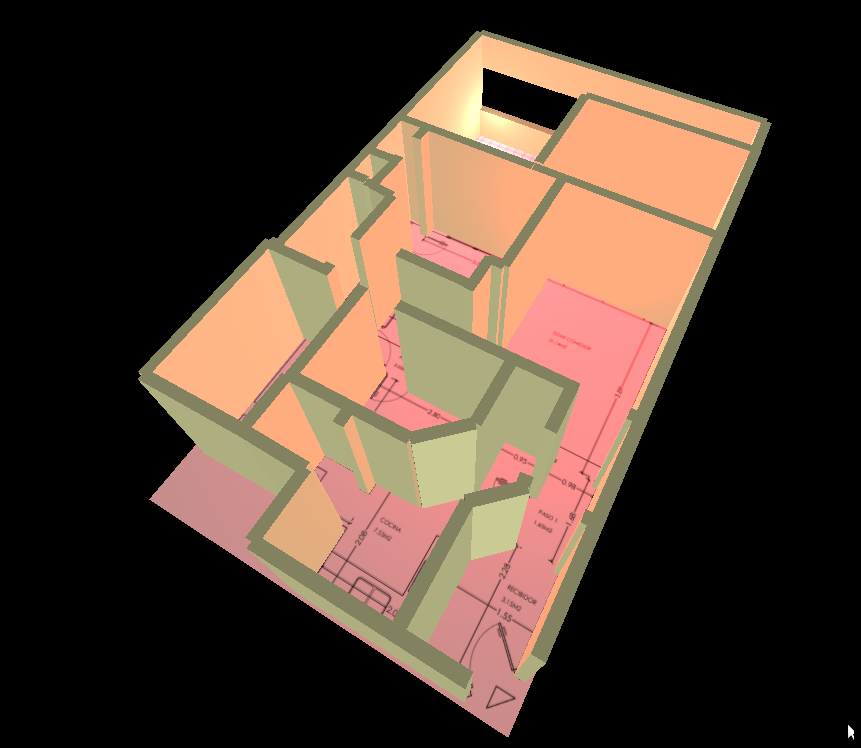Today I write about another project I’ve been developing in these days.
It is the natural evolution of one of my last projects, which took me to think about a more general framework to make simple HTML 5 based websites, which look a lot like presentations, but with some enhanced components and interactive capabilities.
I named it CUE, and it’s declarative. I thought that a very tight framework like this could be the right thing to make declarative, given his simplicity and relatively few components. So you could write a simple website with this framework just by editing one html file, without needing any scripting (if you don’t need any additional components).
If you want to take a look and have a little introduction to it, visit the CUE presentation website, made of course with CUE.
Now let’s get more technical.
First of all, the framework is strongly based on jQuery, so you’ll need to include it for getting it to work. Then you can just include the CUE script file, which is quite straightforward:
<script src="http://www.nicassio.it/daniele/cue/cue.js"></script>
Then, writing the pages is quite easy too.
If you have already visited the presentation website, you should now understand what Screens and Pages are. Now that you now this, we will learn how to create some sample screens and pages, to make a little presentation website, with a bgImage and a bgGradient, with the music player and the sitemap component.
Actually, it’s really easy, and this is what your HTML should look like:
<html>
<head>
<title>Your title</title>
</head>
<body>
<script src="your_jquery_include.js"></script>
<cue>
<player song="your_song.ogg"></player>
<sitemap></sitemap>
<page>
<screen>
<bgImage src="your_image.jpg"></bgImage>
<bgCaption>First screen caption</bgCaption>
<content>
This is my content, here I can place any <span class="banana">HTML code</span>.
<span trigger="nextScreen">This is a trigger</span>
</content>
</screen>
<screen>
<bgGradient type="top" color1="red" color2="black"></bgGradient>
<bgCaption>Second screen caption</bgCaption>
<content>
This is the second page.
</content>
</screen>
</page>
<page>
<screen>
<bgImage src="your_image.jpg"></bgImage>
<bgCaption>First screen caption</bgCaption>
<content>
This is the third page.
<span trigger="nextScreen">This is a trigger</span>
</content>
</screen>
<screen>
<bgGradient type="top" color1="red" color2="black"></bgGradient>
<bgCaption>Second screen caption</bgCaption>
<content>
This is the fourth page.
</content>
</screen>
</page>
</cue>
<script src="http://www.nicassio.it/daniele/cue/cue.js"></script>
</body>
</html>
Styling
Now, you should worry about the styling. Of course, to be customizable, you can style all your content with usual CSS. Anyway, you should know that there are other components which can be styled in the usual way: bgCaption can be provided with a class=”” parameter which will be used as a class by the framework. The same works with player and bgImage, if you need some extra styling there.
Fonts
In general, fonts can be styled with usual CSS too. But since nowadays the screen size is very variable, I introduced a class which manages the font dimension and keeps it dinamically sized relatively to the screen size.
Therefore, if you use a relative font size unit like % or em, the font size will be automatically adjusted by the framework, which modifies the body style so that every child which uses relative fonts will be modified too.
Triggers
The last thing to talk about is triggers. As you read in the presentation, a click in the first screen by default triggers the next page, not the next screen. You will need a way to set a trigger. As you see in the code above, a trigger is set simply by adding the trigger=”” parameter in an element of the content.
The triggers avaiable for use are so far:
- nextScreen
- nextPage
- play
- showPlayer
If you want to use multiple triggers for an element, do it the HTML way:
<span trigger="play showPlayer">trigger</span>
And that’s it.
I’ve developed this framework for fun, and it may be buggy. I will probably keep updating it for a while, but I can’t promise I will update this post too.